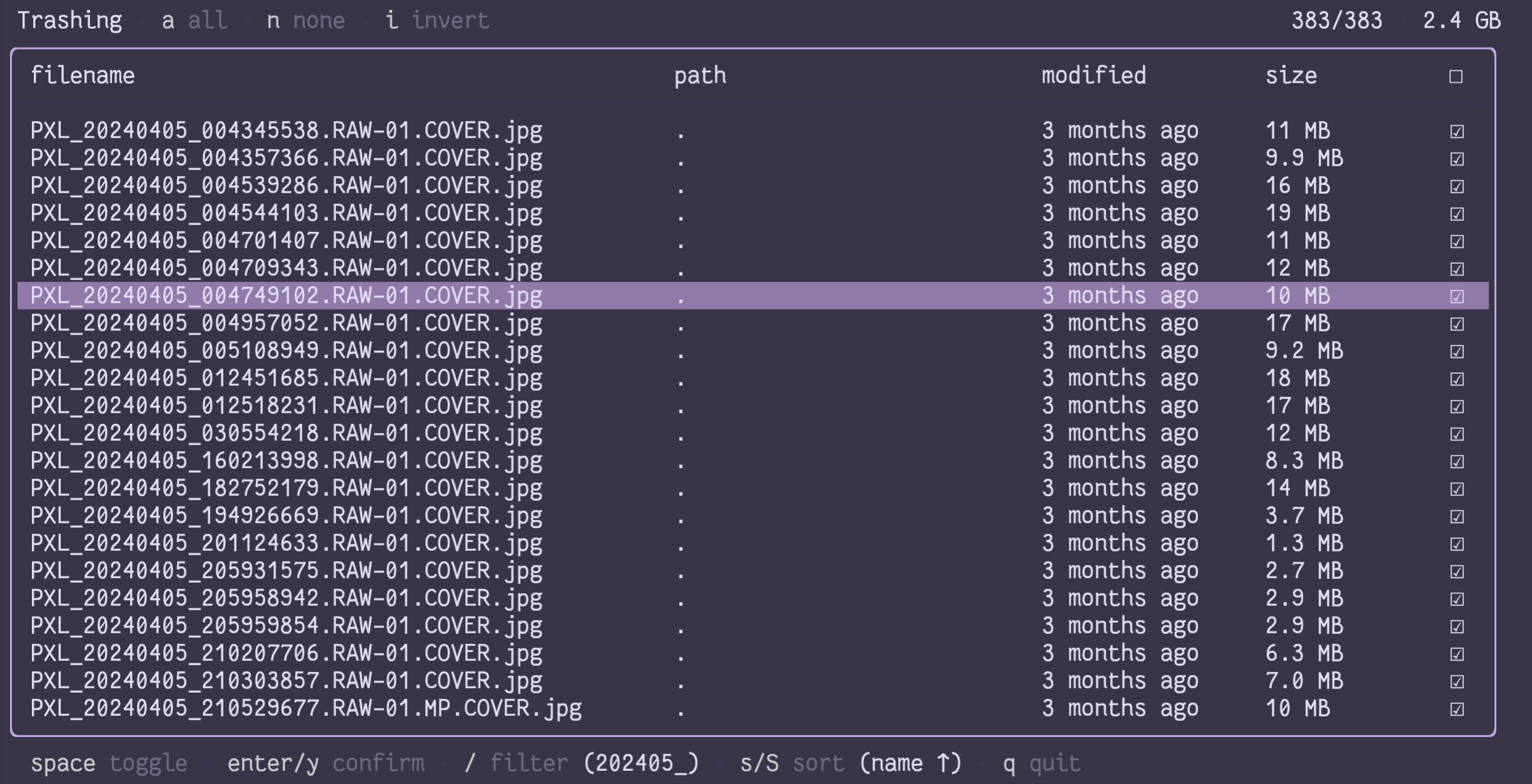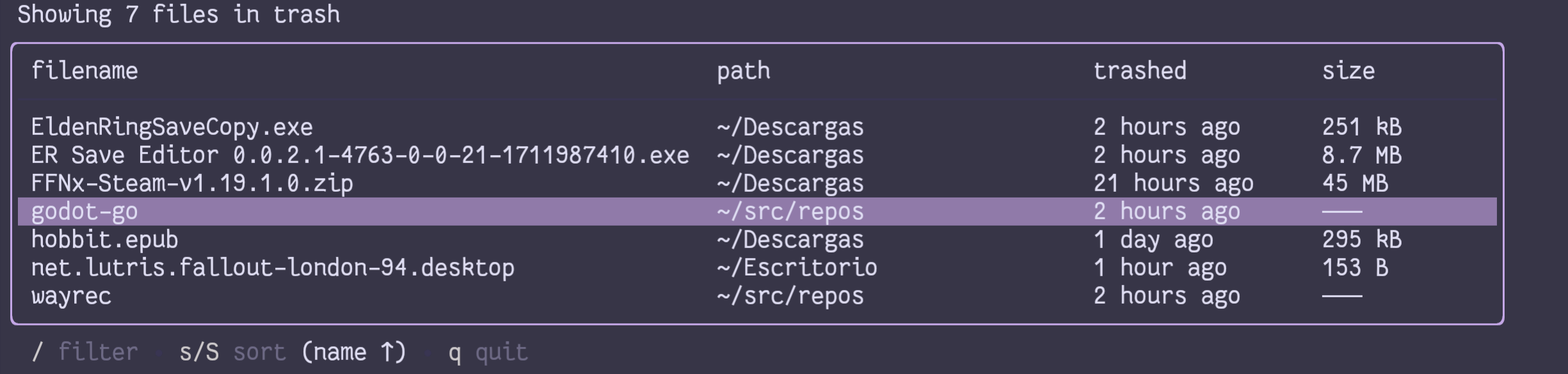- include screenshots (moved to their own dir), completions - build for x86_64, arm, and arm64 |
||
|---|---|---|
| contrib/completions | ||
| internal | ||
| screenshots | ||
| .gitignore | ||
| go.mod | ||
| go.sum | ||
| gt.1 | ||
| gt.1.scd | ||
| justfile | ||
| LICENSE | ||
| main.go | ||
| README.md | ||
gt
g(o)t(rash) is a simple, command line program to interface with the XDG Trash. Files in the trash may be listed, cleaned, or restored via an interactive table, and filtered with various flags.
Interactive Mode
Run with no args to start interactive mode. In interactive mode, files in the trash are displayed, and may be selected to either restore or remove permanently.
rm-like Trashing
Run with no command and only filename(s) as argument(s) to skip displaying files, sending them straight to the trash, in a quick, rm-like way.
Commands
Files are displayed in an interactive table, allowing them to be sorted, filtered, and selectively operated on.
trash / tr
Find files on the filesystem based on the filter flags and any filename args.
flags
--recursive, -r operate on files recursively
--work-dir dir, -w dir operate on files in this directory
--hidden, -h operate on hidden files
list / ls
Find files in the trash based on the filter flags and any filename args.
flags
--non-interactive, -n list files and quit
--original-path dir, -O dir list files trashed from this directory
restore / re
Find files in the trash based on the filter flags and any filename args.
flags
--all, -a operate on all files in trash
--original-path dir, -O dir restore files trashed from this directory
clean / cl
Find files in the trash based on the filter flags and any filename args.
flags
--all, -a operate on all files in trash
--original-path dir, -O dir remove files trashed from this directory
Flags
Global flags
--confirm, -c ask for confirmation before executing any action
--log level, -l level set log level
Filter flags (usable with all commands)
--match pattern, -m pattern operate on files matching regex pattern
--glob pattern, -m pattern operate on files matching glob
--not-match pattern, -M pattern operate on files not matching regex pattern
--not-glob pattern, -G pattern operate on files not matching glob
--on date, -O date operate on files modified on date
--before date, -B date operate on files modified before date
--after date, -A date operate on files modified after date
--files-only, -F operate on files only
--dirs-only, -D operate on directories only
--min-size size, -N size operate on files larger than size
--max-size size, -X size operate on files smaller than size
--mode mode, -x mode operate on files matching mode mode
See also gt(1) or gt --help.